Subgroups and Nested Groups
Groups help you organize your resources, but you can also have subgroups inside a group. For example, you may have a group for countries and inside the UK group you have additional groups for UK Office Staff and UK Engineers. This structure can then be repeated for other countries. Or you have a group for People, and inside that group you subgroup your people by their Region, Team or Skills.
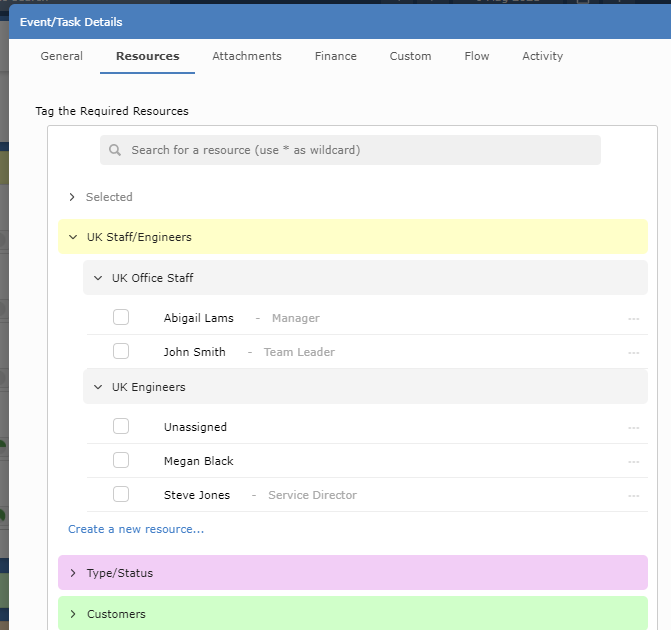
This structure is only used in the group/resource selector, when filtering or planning an event, to help you find a smaller subset of resources. Groups in the Timeline View and other views are shown flat with no hierarchy so you can choose to have a subgroup visible without having to expand all the parent groups above it.
Edit any group and under the Other tab you can choose where this subgroup should be placed in the group/resource selector.
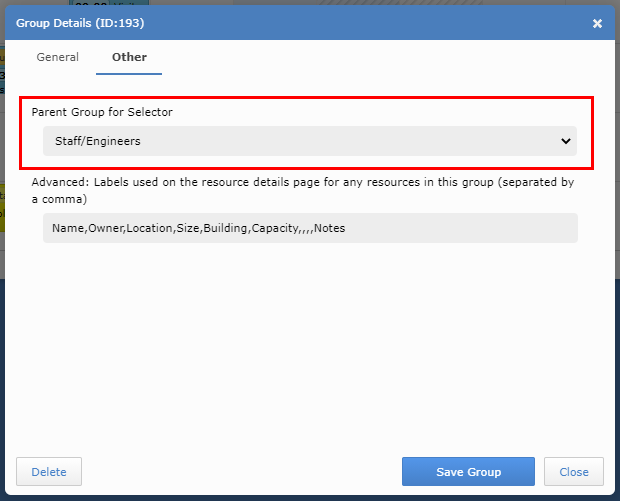
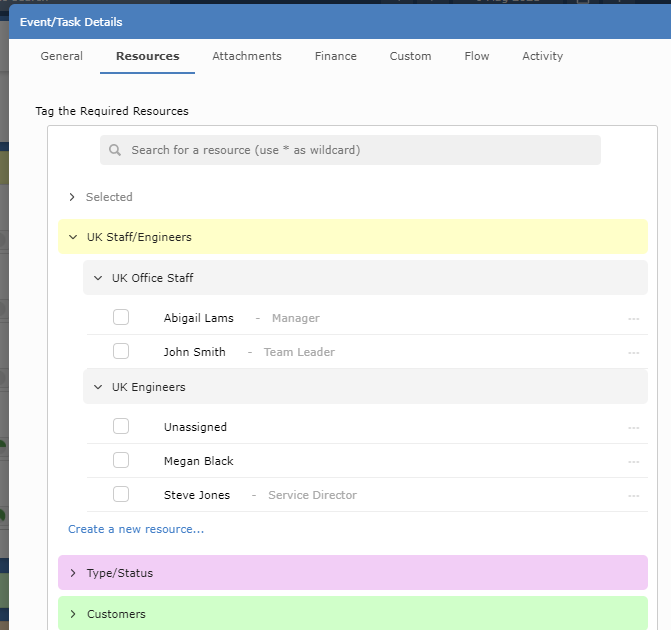
This structure is only used in the group/resource selector, when filtering or planning an event, to help you find a smaller subset of resources. Groups in the Timeline View and other views are shown flat with no hierarchy so you can choose to have a subgroup visible without having to expand all the parent groups above it.
Edit any group and under the Other tab you can choose where this subgroup should be placed in the group/resource selector.
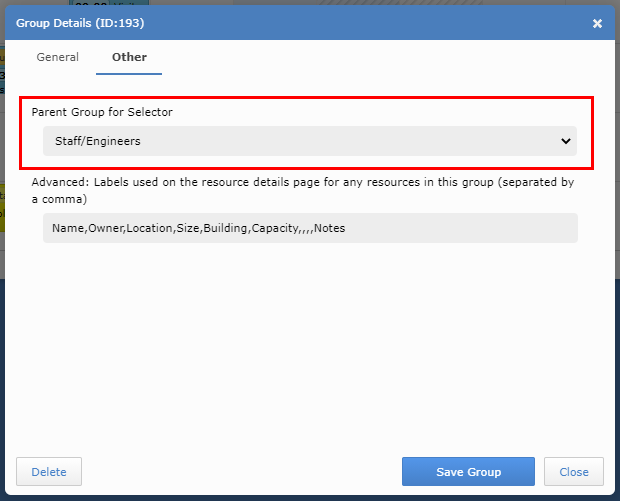
Last updated, 7 August 2023, 11:35
Still need help? Contact Us
Join Us - Live Webinar
...
Close
Help Topics
Search
Contact Us
