Setting or changing the group order
You can change the order of groups by moving them up or down the groups list. Click the name of the group in your Account Settings > Groups page, then choose to move up or move down.
Note: This order is global and effects ALL users. It is not specific to just a single user or the user that makes the change. There is just one global account order.
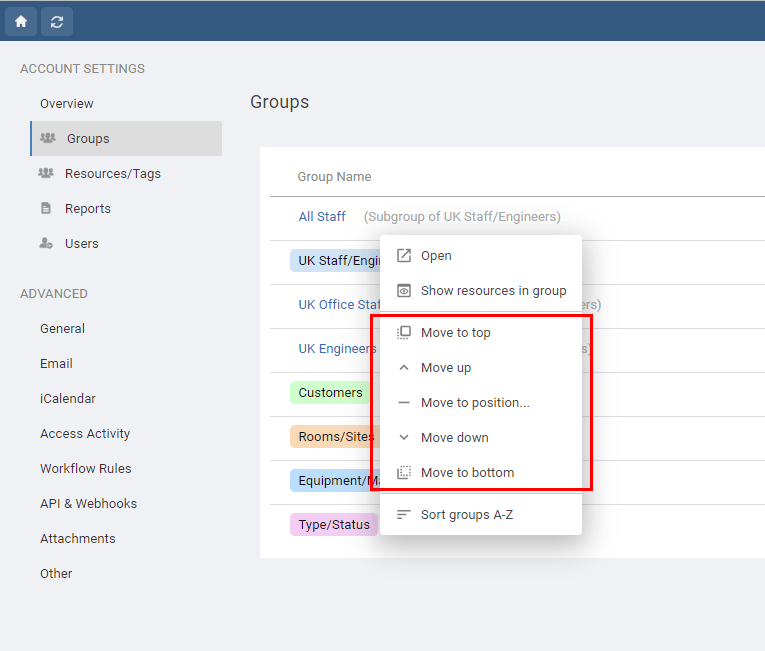
Note: This order is global and effects ALL users. It is not specific to just a single user or the user that makes the change. There is just one global account order.
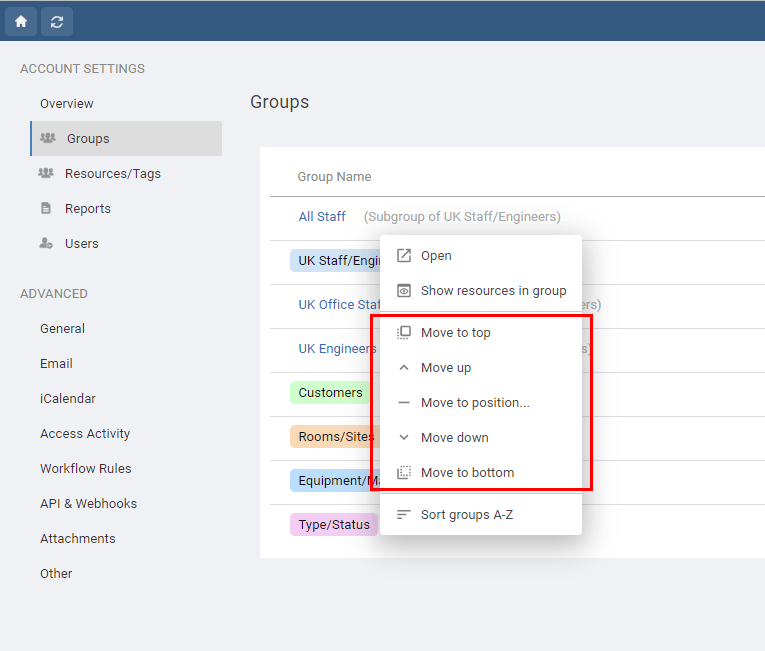
Still need help? Contact Us
Join Us - Live Webinar
...
Close
Help Topics
Search
Contact Us


