Create Connections with Parent/Child Resources
Child resources are resource that belong to another resource (it has a parent) where the parent resource, some child resources, or all, may need to be tagged in an event. Any resource can be set as the parent of another resource. Below are some examples of a parent resource and its possible child resources.
Example 1: A customer with many contacts.
Example 2: A building with separate rooms available for booking.
Example 3: A work team with a number of staff that could be selected independently.
Example 4: A site with different areas.
Example 5: A kit with a list of recommended equipment.
For these situations you can add your new resources and under the Workflow tab you can set the parent resource they belong to. When using the resource selector, any child resources can then be seen below their parent, and also in the Resource Hub under Connections.
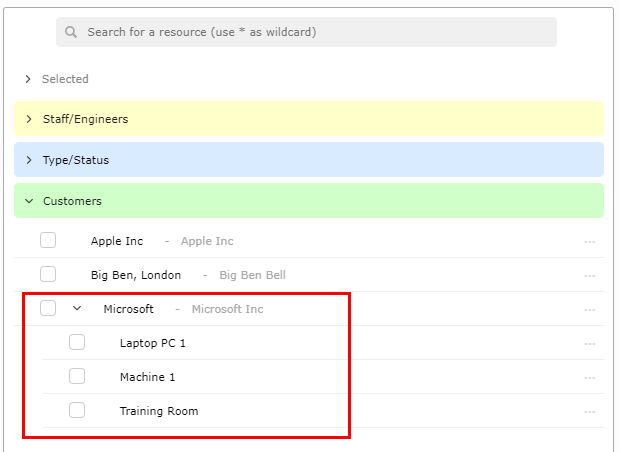
Under a resources Workflow tab you can choose the parent resource that it belongs to.
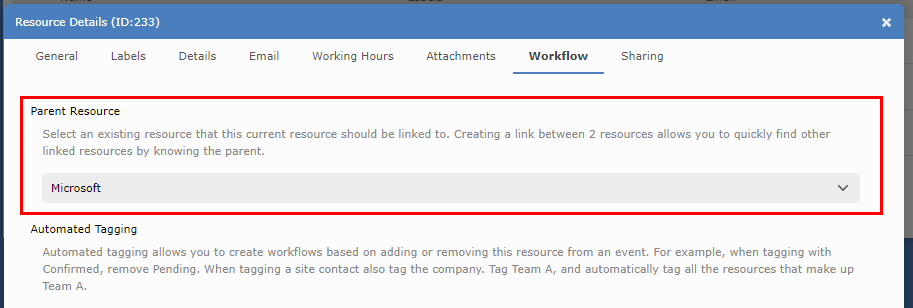
[subresources,child,linked,nested,nest,connections]
Example 1: A customer with many contacts.
Example 2: A building with separate rooms available for booking.
Example 3: A work team with a number of staff that could be selected independently.
Example 4: A site with different areas.
Example 5: A kit with a list of recommended equipment.
For these situations you can add your new resources and under the Workflow tab you can set the parent resource they belong to. When using the resource selector, any child resources can then be seen below their parent, and also in the Resource Hub under Connections.
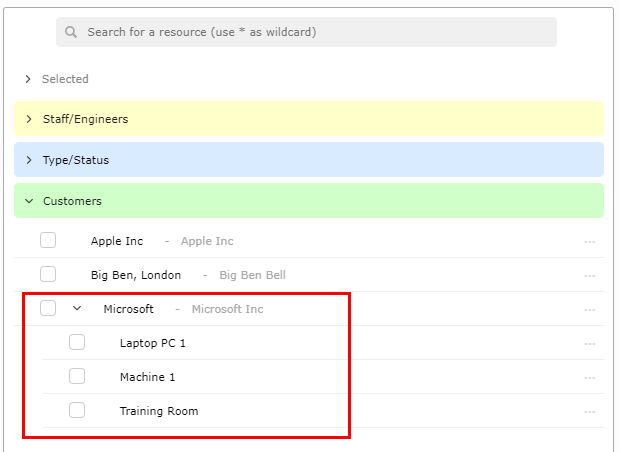
Under a resources Workflow tab you can choose the parent resource that it belongs to.
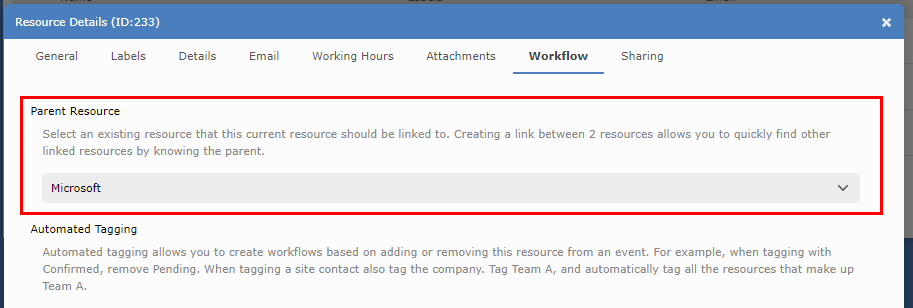
[subresources,child,linked,nested,nest,connections]
Still need help? Contact Us
Join Us - Live Webinar
...
Close
Help Topics
Search
Contact Us