What is the difference between Public and Private events?
When creating or saving events and tasks you can choose the status Public, Private (Visible), or Private (Hidden).
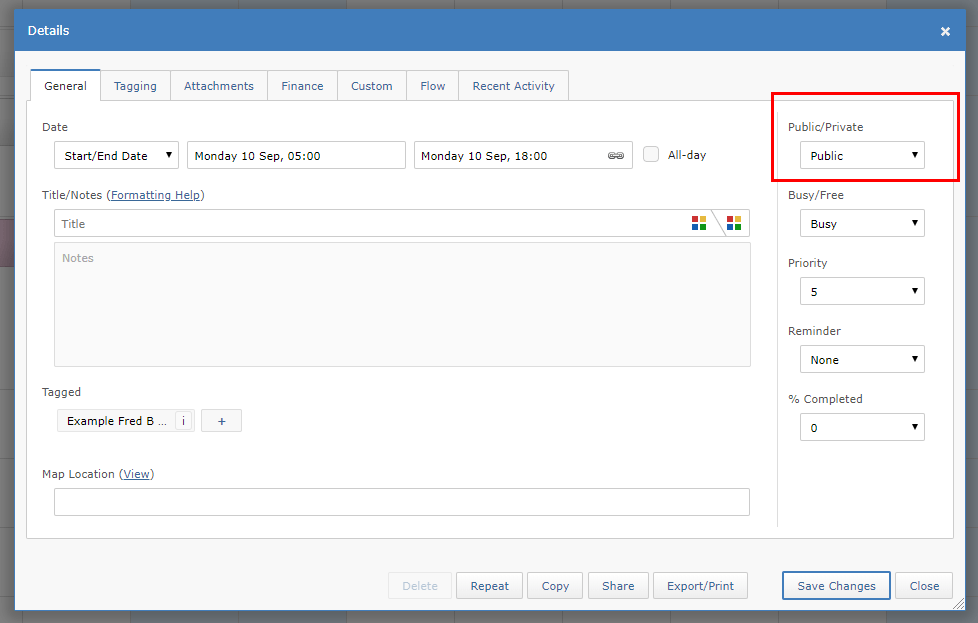
Public means the event can be seen by all users that have permission to view them.
Private (Visible) means the title, notes and custom information is hidden from other users, and are only visible to the user who created/modified it. Other users can see still see the outline and the times the private event is planned for, but none of the details. You can use this to show times resources are not available without showing the reason or any private details.
Private (Hidden) means the event is hidden from all users except the user who created/modified it. Other users will not see the event or know it exists. If the events time is marked as Busy (not Free) it will still warn or prevent double bookings even though other users cannot see it.
Note: Full account administrators can still see private events to perform any maintenance tasks from the List view.
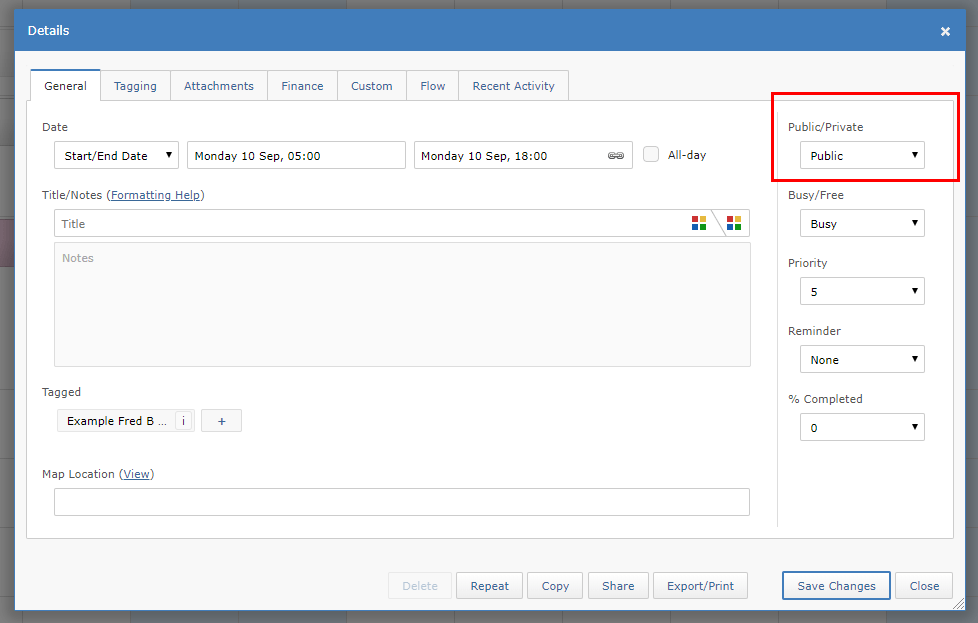
Public means the event can be seen by all users that have permission to view them.
Private (Visible) means the title, notes and custom information is hidden from other users, and are only visible to the user who created/modified it. Other users can see still see the outline and the times the private event is planned for, but none of the details. You can use this to show times resources are not available without showing the reason or any private details.
Private (Hidden) means the event is hidden from all users except the user who created/modified it. Other users will not see the event or know it exists. If the events time is marked as Busy (not Free) it will still warn or prevent double bookings even though other users cannot see it.
Note: Full account administrators can still see private events to perform any maintenance tasks from the List view.
Still need help? Contact Us
Join Us - Live Webinar
...
Close
Help Topics
Search
Contact Us


