Allowing or Preventing Double Booking of Busy Resources in Your Schedule
There are often times when some resources should never be allowed to be double booked, others can always be double booked, and some can be but a warning or alert is needed. As we allow you to define many types of resources in your schedule you can also choose the type of double booking for each. For each resource in your schedule you can independently choose what should happen if it is double booked, or if it is allowed.
Your resources can be People, Rooms, Equipment, Clients or just informational resources like Holiday, Project Numbers, Class Names, Sales Lead etc, so it might be needed that your People cannot be double booked, but there maybe many events at the same time for the same Project or Class Name so this should be allowed.
From your Account Settings > Groups and Resources you can edit each resource and choose if Double booking is allowed, and if it as allowed do you want to See a warning when double booked.
In the example above People resources could be set to not allow double bookings or allow them but show a warning, where as the Project Numbers or Class Name resource maybe set to simply allow double bookings with no warning.
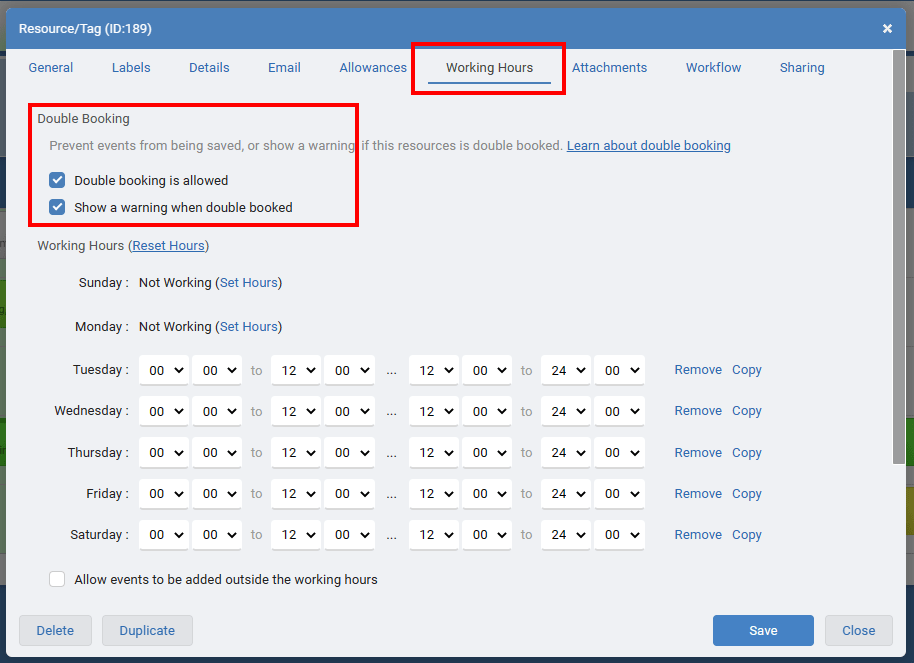
Your resources can be People, Rooms, Equipment, Clients or just informational resources like Holiday, Project Numbers, Class Names, Sales Lead etc, so it might be needed that your People cannot be double booked, but there maybe many events at the same time for the same Project or Class Name so this should be allowed.
From your Account Settings > Groups and Resources you can edit each resource and choose if Double booking is allowed, and if it as allowed do you want to See a warning when double booked.
In the example above People resources could be set to not allow double bookings or allow them but show a warning, where as the Project Numbers or Class Name resource maybe set to simply allow double bookings with no warning.
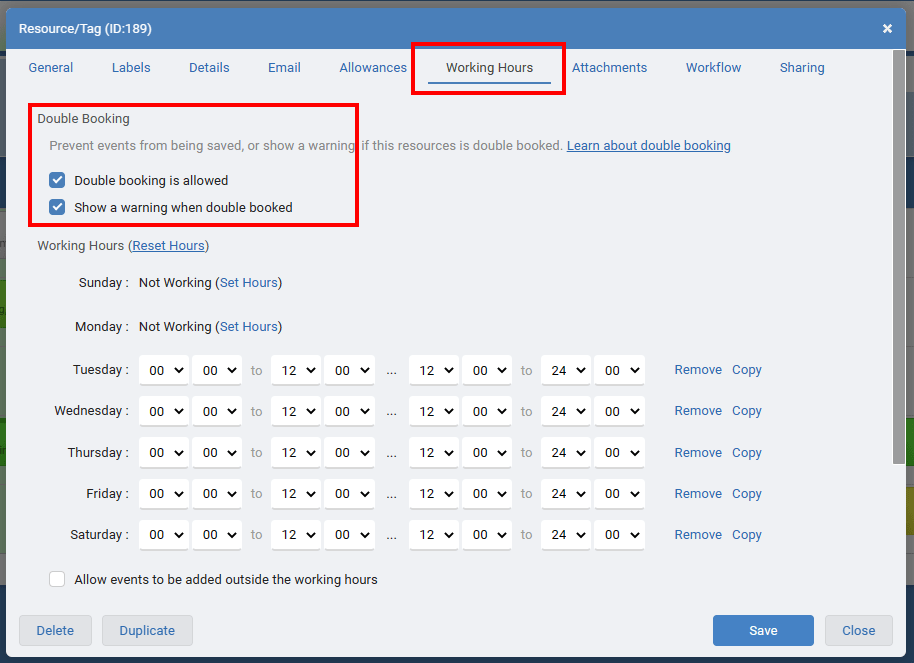
Still need help? Contact Us
Join Us - Live Webinar
...
Close
Help Topics
Search
Contact Us


