Outlook Calendar not updating or slow to update
Our iCalendar feed from a resource, used to update an Outlook Calendar, is automatically updated every 15 minutes.
Whilst we update the feed every 15 minutes, it can take Microsoft/Outlook a few hours to recheck for any changes, or sometimes overnight. There are no options to force Microsoft to check any faster, but we often hear they get quicker as they see you use the feed, or their servers are less busy.
You can check if the feed is being updated by viewing the same iCalendar in your browser using our iCalendar Viewer. To access the iCalendar Viewer, edit the resource and click the button Show in Browser under the Share tab.
In case Outlook Calendar has some issue, you can remove the Schedule it calendar, then add it again, to force Outlook to start again with the new feed.
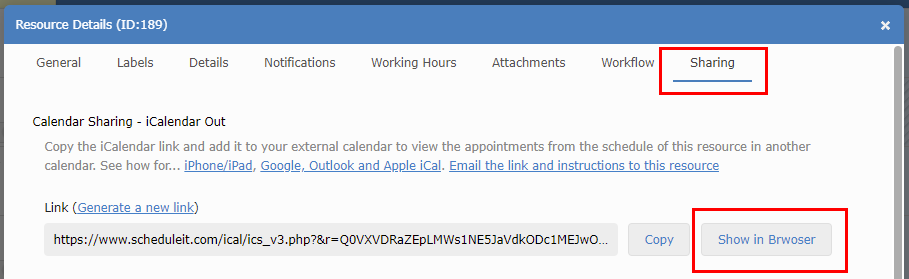
Whilst we update the feed every 15 minutes, it can take Microsoft/Outlook a few hours to recheck for any changes, or sometimes overnight. There are no options to force Microsoft to check any faster, but we often hear they get quicker as they see you use the feed, or their servers are less busy.
You can check if the feed is being updated by viewing the same iCalendar in your browser using our iCalendar Viewer. To access the iCalendar Viewer, edit the resource and click the button Show in Browser under the Share tab.
In case Outlook Calendar has some issue, you can remove the Schedule it calendar, then add it again, to force Outlook to start again with the new feed.
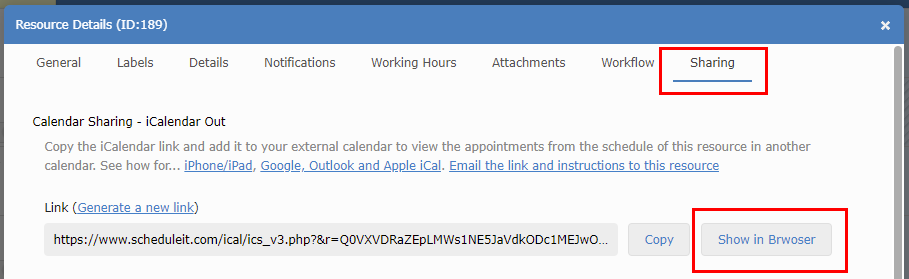
Still need help? Contact Us
Join Us - Live Webinar
...
Close
Help Topics
Search
Contact Us


