Kanban View - Kanban or Vertical Timeline
A Kanban board is a visual tool used to organize and track tasks. It typically consists of columns representing different stages of a workflow (e.g., "To Do," "In Progress," "Testing," "Done"). Tasks are represented by cards/events that are moved between columns as they progress through the workflow. Kanban boards encourage workflow visualization, limiting work in progress (WIP), and continuous improvement of processes.
The Kanban View allows you to see your planned tasks and events in a vertical layout. In the Kanban View a column is added for each resource/tag from the group you choose or filter you apply. Your filters can be saved to allow quick access to many filtered views. Access from the Views menu, then choose Kanban.
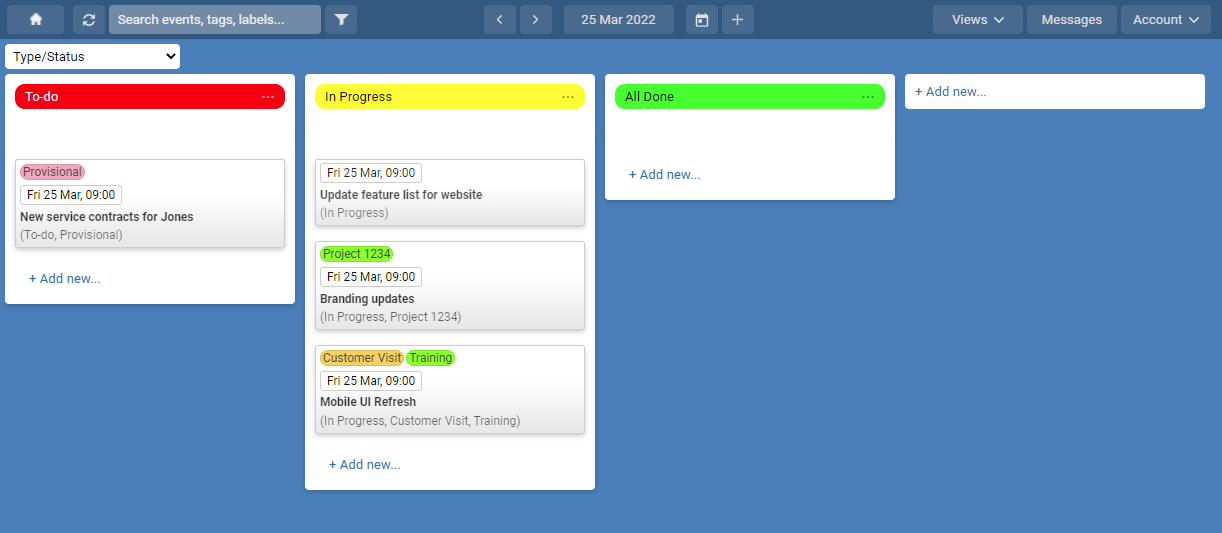
Resources/tags can also be used to track the progress of any other actives that you need to track. The image below shows how an accounts team can track the status of invoices for chargeable work. When an invoice is required an event can be tagged with Needs Invoicing by any user. This will make it will appear on the board that the accounts team is monitoring. It can be dragged to the next column on the right as they complete each step of the process. The tags used here are Needs Invoicing, Invoice Sent and Invoice Paid.
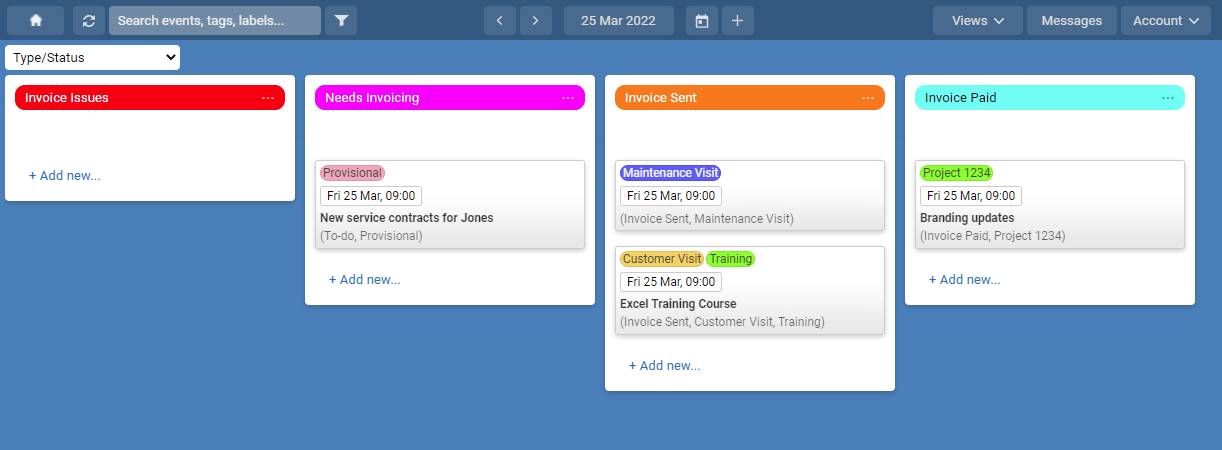
A Kanban view can be great as a monitoring tool to get a high level view of the status and progress of any work. Use a filter to pick the various tags you want to monitor and then watch as events move from column to column as the schedulers and planers work on those events live in another views.
Simplify the monitoring of resources/tags like To-Be-Assigned, Urgent, or Waiting-Parts, separately from the extra detail shown in other scheduling views. As the list of events in any column grows this can highlight an issue or backlog.
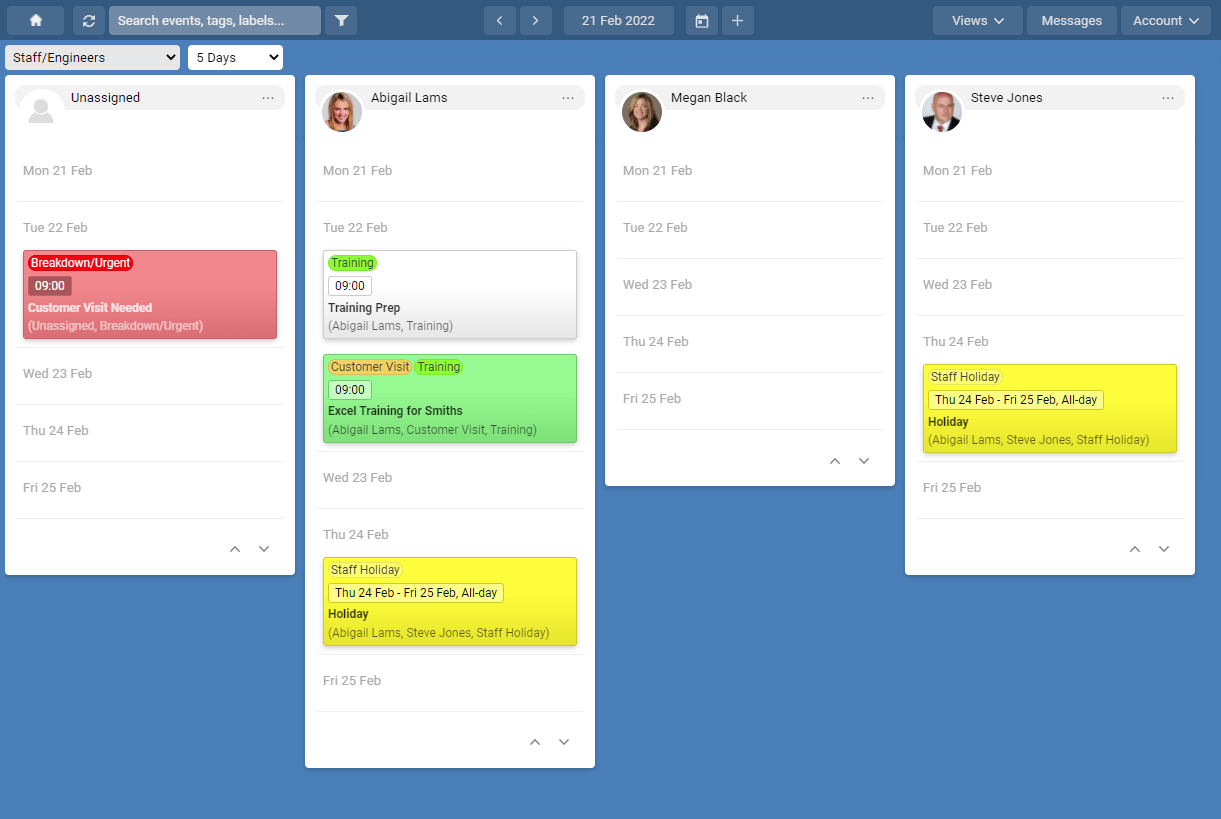
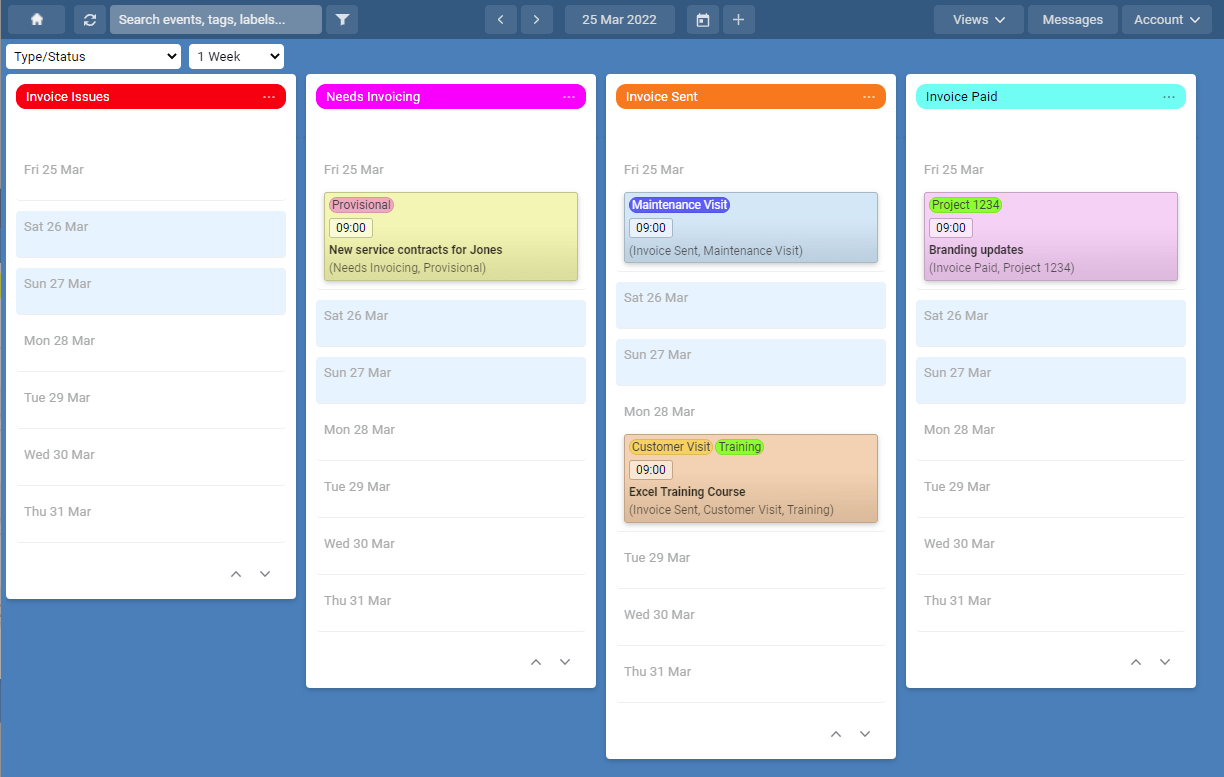
The Kanban View allows you to see your planned tasks and events in a vertical layout. In the Kanban View a column is added for each resource/tag from the group you choose or filter you apply. Your filters can be saved to allow quick access to many filtered views. Access from the Views menu, then choose Kanban.
Kanban Style (without timeslots)
A Kanban style board shows columns for each step of a process you take. Steps of a task maybe To-Do, In-Progress and then Done. Users can drag and drop events from one column to the next as the event progresses. This style of view is perfect for users or departments that need to track the progress of specific tasks rather than using a timeline based planning board.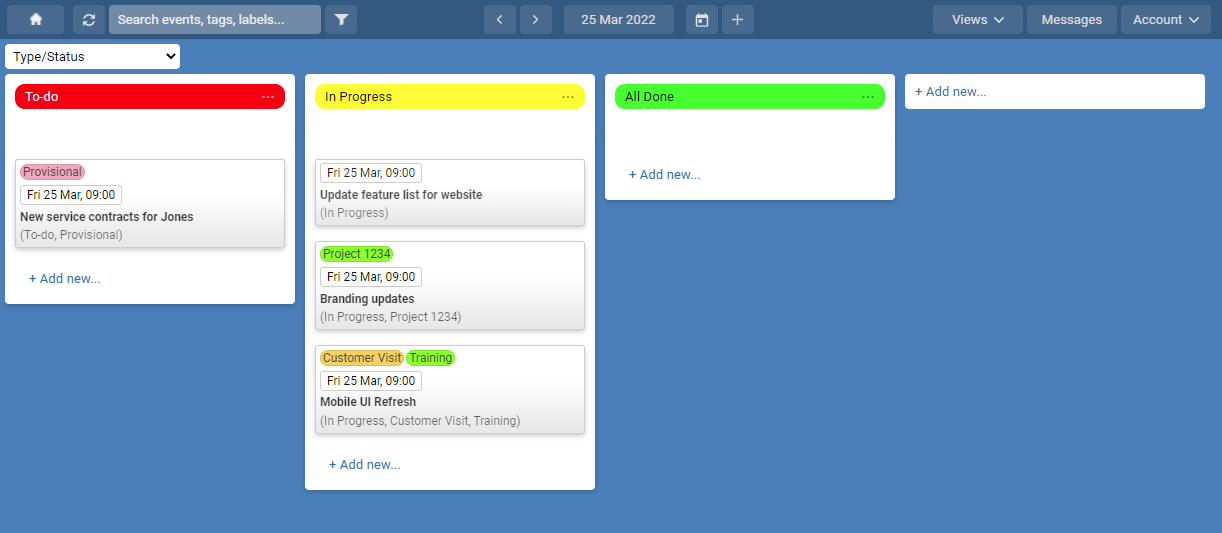
Resources/tags can also be used to track the progress of any other actives that you need to track. The image below shows how an accounts team can track the status of invoices for chargeable work. When an invoice is required an event can be tagged with Needs Invoicing by any user. This will make it will appear on the board that the accounts team is monitoring. It can be dragged to the next column on the right as they complete each step of the process. The tags used here are Needs Invoicing, Invoice Sent and Invoice Paid.
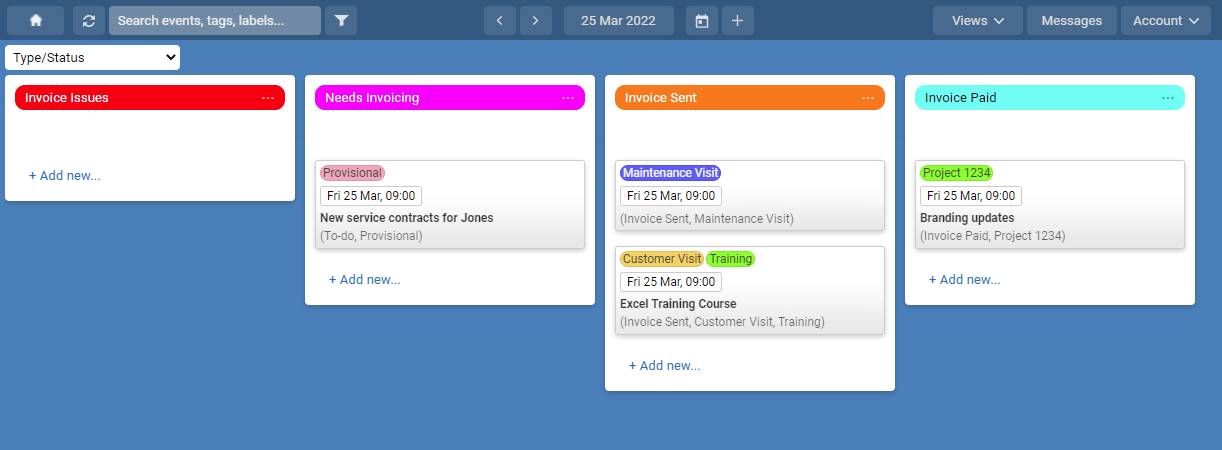
A Kanban view can be great as a monitoring tool to get a high level view of the status and progress of any work. Use a filter to pick the various tags you want to monitor and then watch as events move from column to column as the schedulers and planers work on those events live in another views.
Simplify the monitoring of resources/tags like To-Be-Assigned, Urgent, or Waiting-Parts, separately from the extra detail shown in other scheduling views. As the list of events in any column grows this can highlight an issue or backlog.
Vertical Timeline (with timeslots)
Each column (Resource/Tag) can be divided with timeslots so the start date of each event can be seen. Events can be dragged to a new timeslot or a different column to be assigned with a different resource/tag. This can be great to view physical resources like people, rooms and equipment or tasks statuses where the actual date of the event is critical.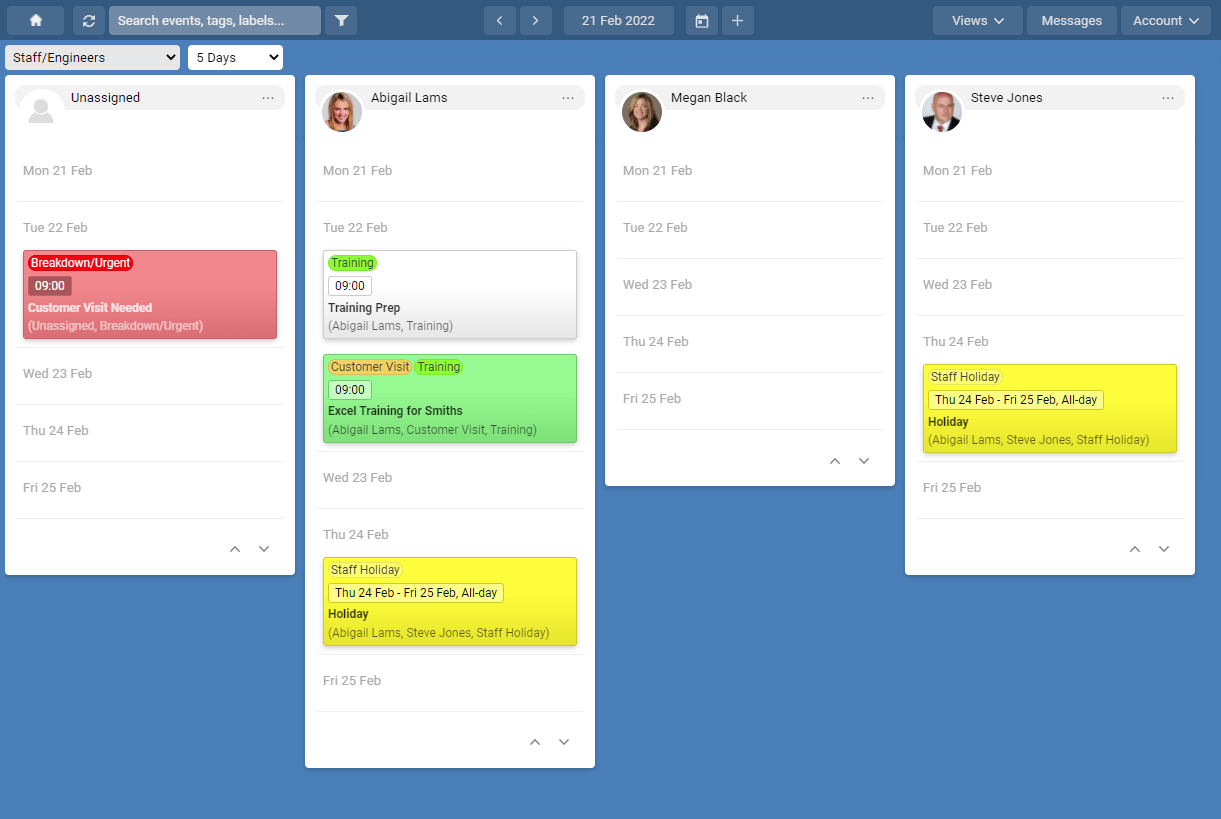
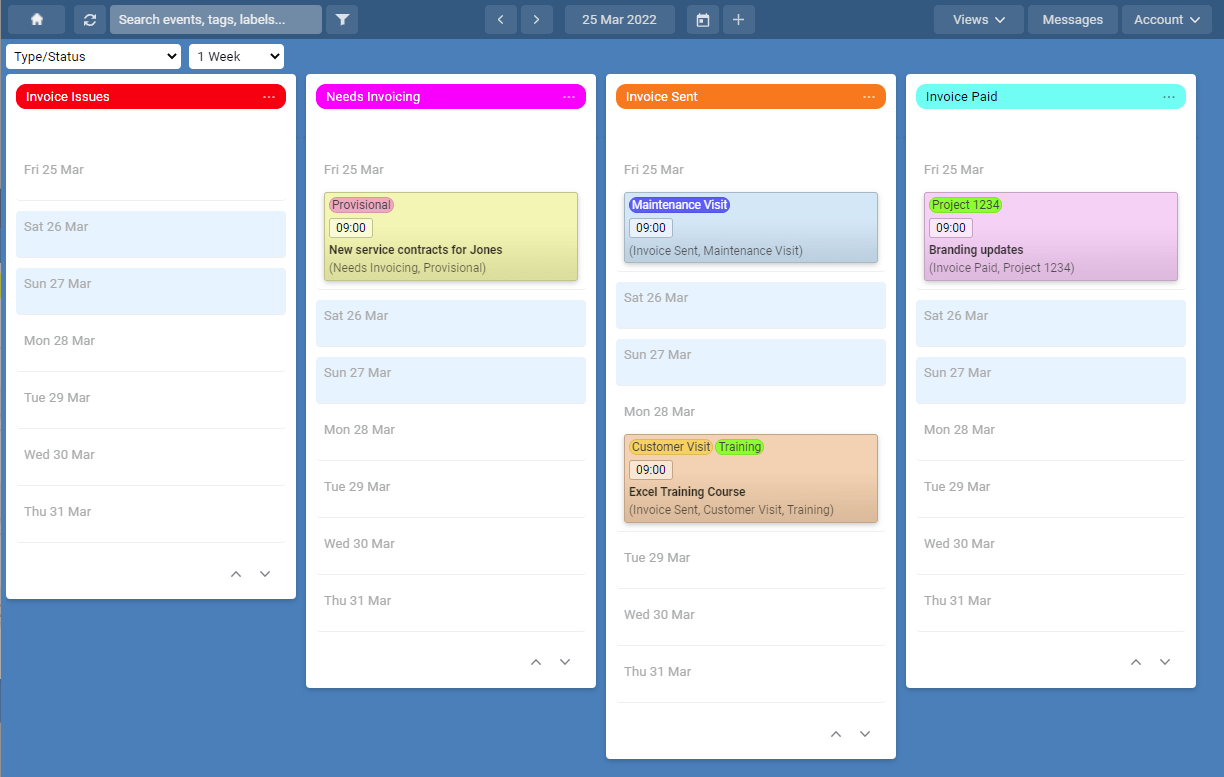
Last updated, 1 March 2025, 11:03
Still need help? Contact Us
Join Us - Live Webinar
...
Close
Help Topics
Search
Contact Us