Setting/move/change the order of the resources and tags
The default order of resources in any group should be alphabetical to help your users intuitively find what they need especially if a group contains a large number of resources. Splitting larger groups of resources into a few smaller groups can also help.
Whilst not recommended, you can change the order of resources in a group moving them up or down the list. Click the name of the resource in your Account Settings > Resources page, and choosing move up or move down.
Note: This order is global and effects ALL users. It is not specific to just a single user or the user that makes the change. There is just one global account order.
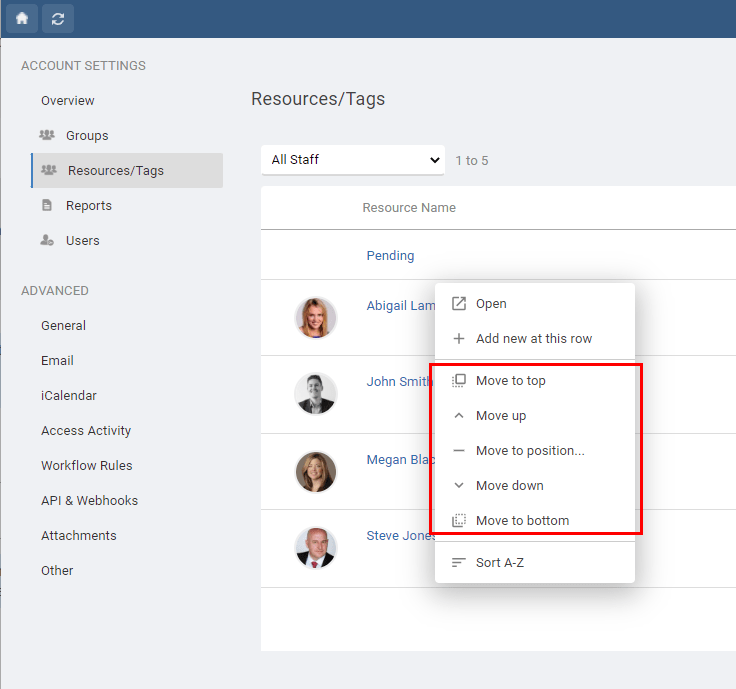
Whilst not recommended, you can change the order of resources in a group moving them up or down the list. Click the name of the resource in your Account Settings > Resources page, and choosing move up or move down.
Note: This order is global and effects ALL users. It is not specific to just a single user or the user that makes the change. There is just one global account order.
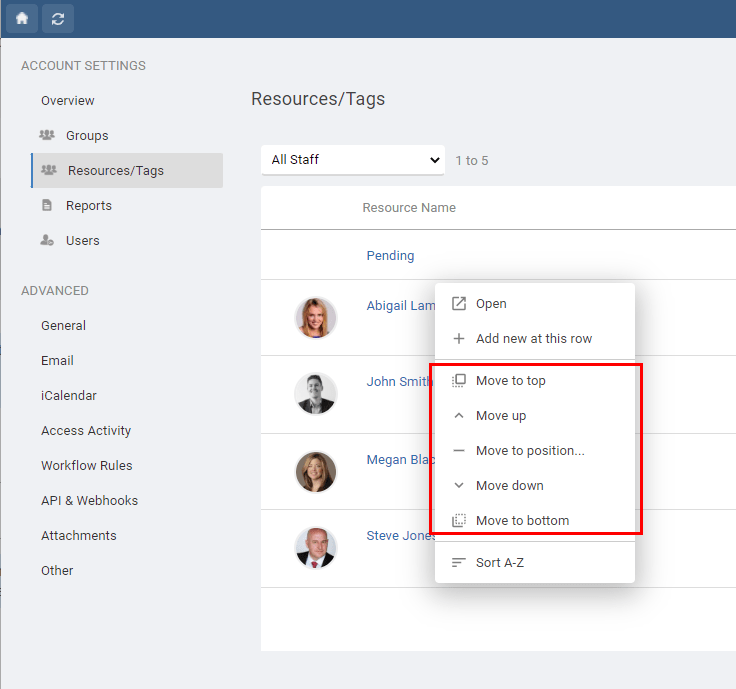
Still need help? Contact Us
Join Us - Live Webinar
...
Close
Help Topics
Search
Contact Us


