Minimize or hide resources/tags from the event
Resources/tags are often used to mark the progress or status of an event by helping with filtering, trigger a workflow, a rule or some integration. For example you may use tags like 'Invoice Required', 'Invoice Paid', 'Send to CRM' etc. To save space when showing an events information, or due to their use, it may not be necessary to see these tags in full.
By enabling the option 'Minimize/hide name...' will cause its name to be condensed and minimized into a single small tag. Clicking this small tag will reveal all tags in full so they can be removed, changed etc. No name or tag will be visible in iCal.
This settings will apply to all newly added events. Existing events will need to be edited and saved so this information can be minimized in their meta data.
Before minimizing status resource/tag names :
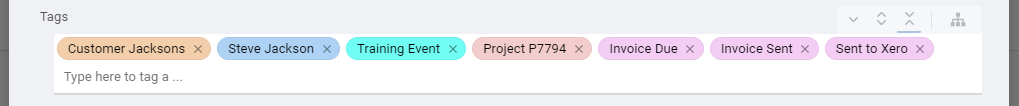
After minimizing status resource/tag names :
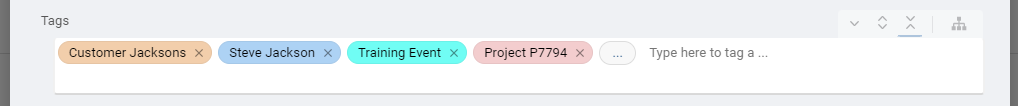
Edit each resource to choose if it should be seen in full or minimized.
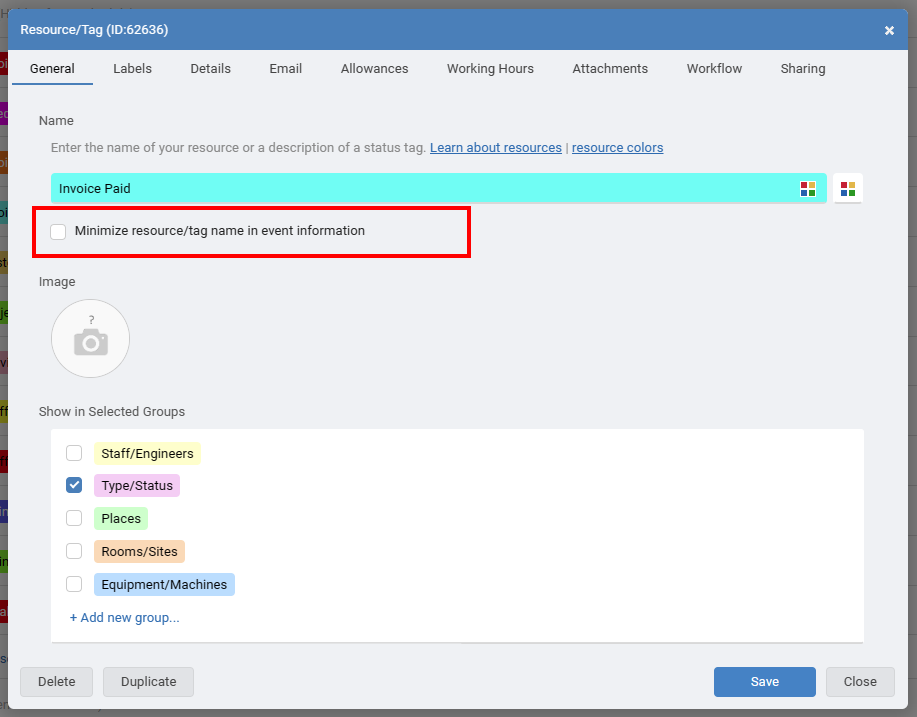
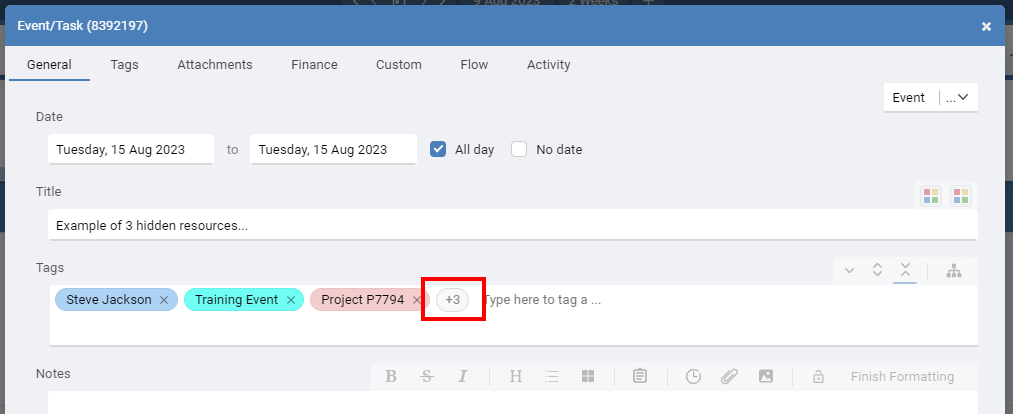
By enabling the option 'Minimize/hide name...' will cause its name to be condensed and minimized into a single small tag. Clicking this small tag will reveal all tags in full so they can be removed, changed etc. No name or tag will be visible in iCal.
This settings will apply to all newly added events. Existing events will need to be edited and saved so this information can be minimized in their meta data.
Before minimizing status resource/tag names :
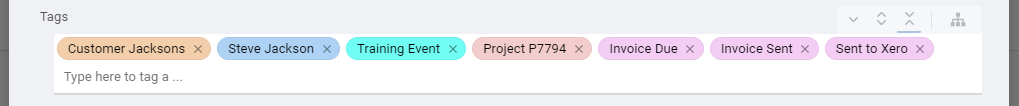
After minimizing status resource/tag names :
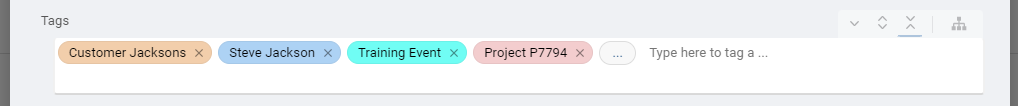
Edit each resource to choose if it should be seen in full or minimized.
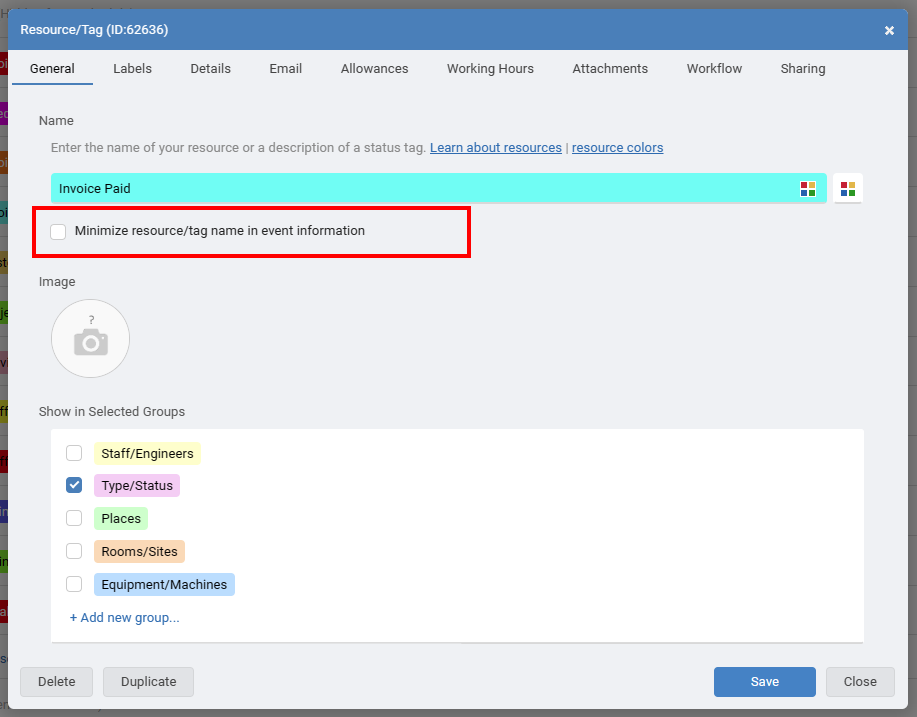
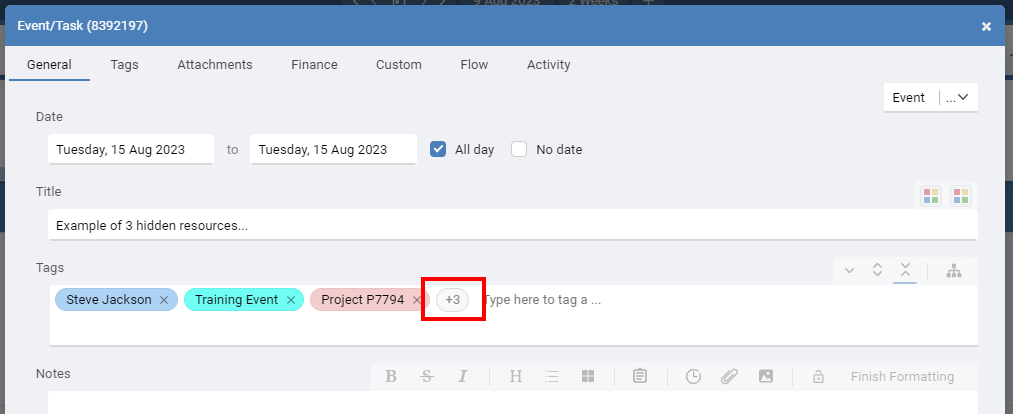
Still need help? Contact Us
Join Us - Live Webinar
...
Close
Help Topics
Search
Contact Us


